Nigeria
How to Modify Your NIN Details from Home: A Simple Step-by-Step Guide
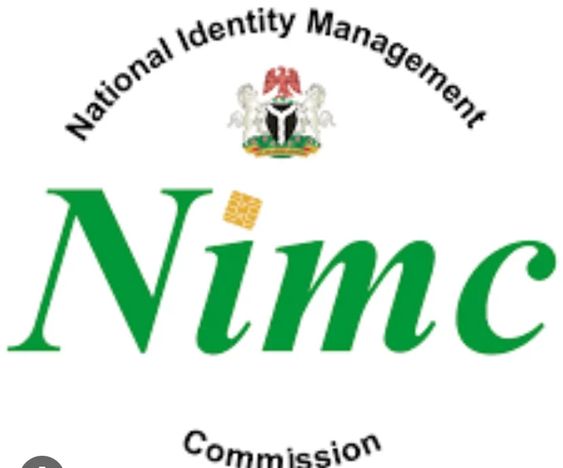
NIMC offices and designated centres have caused Nigerians to struggle with identifying themselves due to the extensive wait times in long queues.
Although necessary for upholding the national identity database, logistical obstacles have hindered the process and made it difficult for numerous individuals.
OBASANJONEWS Online has introduced a comprehensive Do-It-Yourself (DIY) guide to facilitate and simplify the process of modifying National Identification Number (NIN) details, making it accessible for individuals from their own homes.
The objective of this program is to enable Nigerians to take control of their NIN particulars with ease, without experiencing the inconvenience of personally going over to the NIMC offices.
On Wednesday, NIMC’s official social media channels provided Nigerians with an authorized method to navigate the intricacies of identity management by disclosing information regarding this process update and modification.
Updating your personal information, including name, address, date of birth or other details has been made easy with this clear step-by-step guide that does not require a visit to the physical NIMC office.
Nigerians can easily update their National Identification Number details with this uncomplicated guide, eliminating the trouble of waiting in long queues and guaranteeing that their personal information remains both precise and up-to-date.
Read Also: Passport Fees Increased by Nigerian Government
The acronym NIN is applied as an exclusive means of identification for Nigerians and lawful inhabitants during assorted administrative procedures, which encompass gaining entry to public services, initiating financial accounts, and confirming individuality.
Ensure that your phone number meets the following requirements to qualify for using the NIMC short code:
To use this shortcode service, ensure that your NIN registration is linked to your phone number.
Requests for modifications are required to go through verification and approval processes by NIMC.
A fee may be applied for the modification service.
This is the sequential guide for modifying your NIN using the shortcode:
Step 1. Begin by dialing the abbreviated code.
To access the feature, simply press *346# on your smartphone.
Step 2: Choose NIN Modification.
Choose the option labeled “NIN Modification” from the menu.
Step 3: Input your NIN.
Indicate your National Identification Number (NIN) consisting of 11 digits.
Step 4: NIN Verification
Confirm the accuracy of your NIN and proceed to the subsequent stage.
Step 5. Choose the modification option
Choose the specific modification option that requires an update, such as name, date of birth or address.
Step 6. involves inputting fresh information.
Please input the updated information you wish to add.
Step 7: Verify Modifications.
Verify that the newly updated particulars are accurate.
Step 8. is to obtain the verification code.
A confirmation code will be sent to you through SMS.
Step 9: Verify Revision
To finalize the modification process, input the confirmation code.
Step 10: Obtain Confirmation of Update Reception.
A confirmation message will be sent to you informing that your NIN has been updated successfully.
